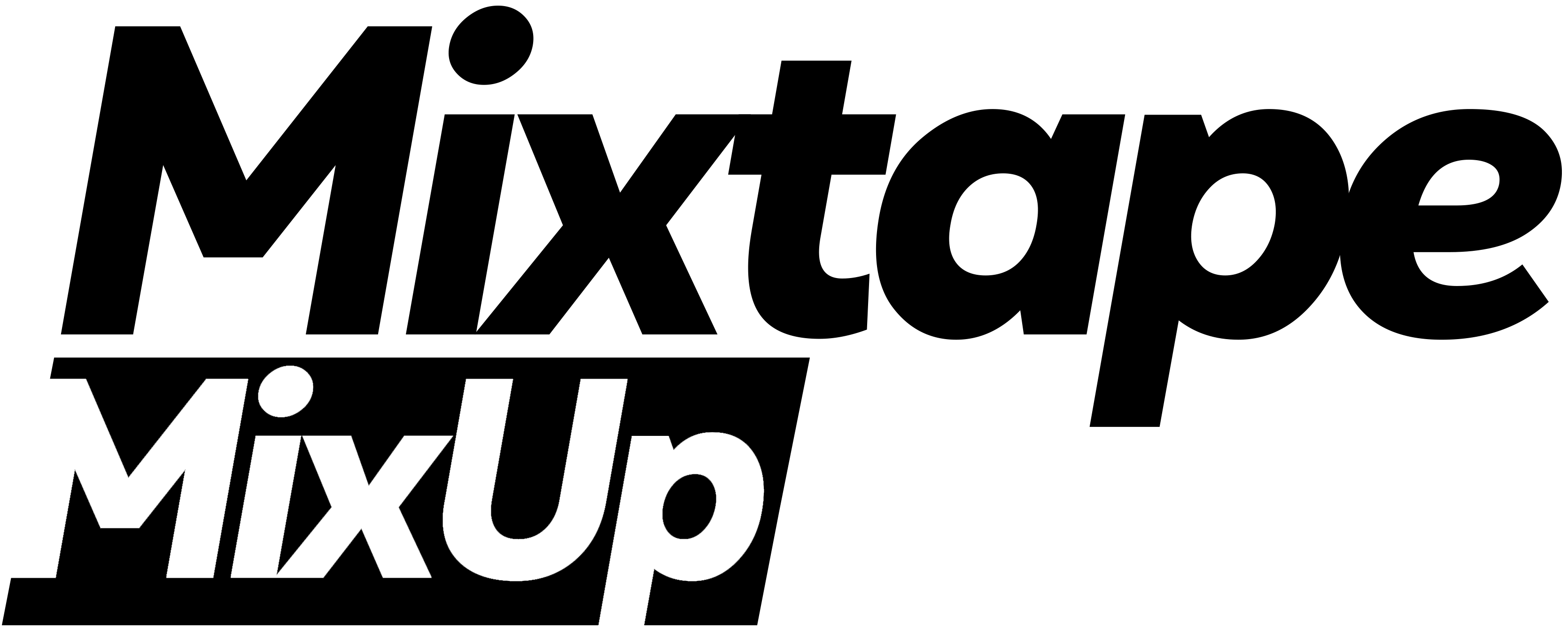Work From Home is a new vertical dedicated to life and culture in the strange and unprecedented situation of self-quarantine that many of us are dealing with right now. From what to watch to how to get a fit off and how to not think about anything, this is our guide to the great indoors. For updates on the spread of Covid-19 and how to keep yourself safe and informed, consult WHO and the CDC.
During March, Zoom reported a spike in daily active users of 151 percent year-over-year. It makes sense, as an increasing sector of the workforce are now doing their jobs from home, video meetings have become the new normal along with celebrity’s pivoting to Tik Tok and millennials baking bread.
To maintain some domestic privacy around your colleagues (perhaps your go-to backdrop of plants aren’t looking so fresh) you can customize your Zoom background with one of our images below featuring Migos, the Highsnobiety HQ, Supreme, A$AP Rocky, Off-White™, YEEZY season 3, and more. Think of them as a gift. All you need to do is right-click and hit save.
To add the background log into Zoom and click on account settings. Head to the Virtual Background option on the Meeting tab and ensure that the setting is enabled (you’ll need macOS 10.9 or later). Users on desktop will need to log out and log in again for the new background to take effect. While you’re there maybe you want to casually check that “touch up my appearance” option too for a barely-perceptible facetune treatment.